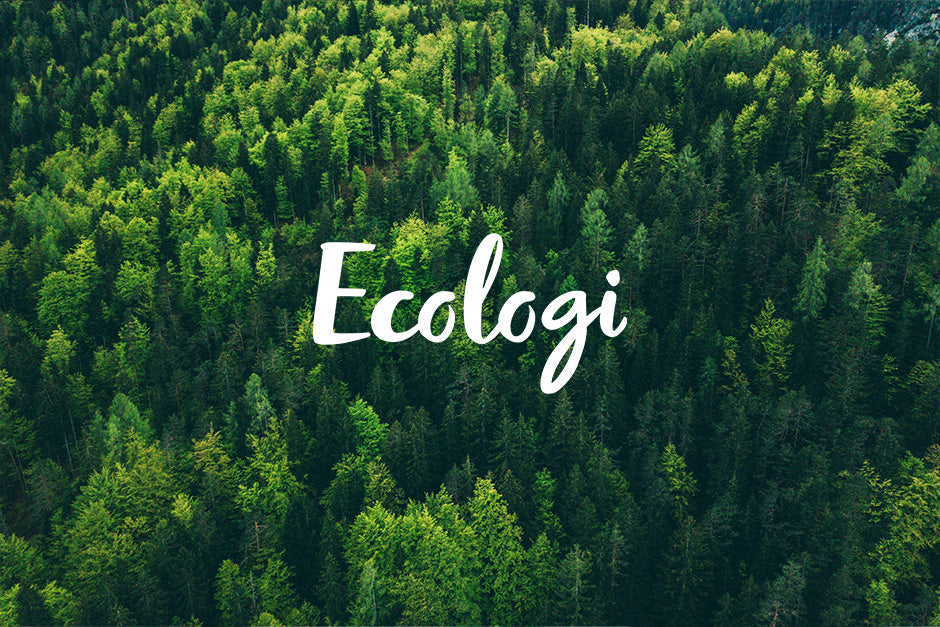Are you still using Windows 10? You’re not alone – this system still runs on millions of devices worldwide.
But on October 14, 2025, Microsoft will officially end support. And while that may seem far off, the time to prepare is now – especially if you want to avoid security risks, application issues, or expensive last-minute replacements.
What does the end of support actually mean?
As of October 14, 2025:
- Microsoft will stop releasing security updates
- No technical support will be available
- Developers will begin phasing out support for apps on Windows 10
-
Devices may become increasingly vulnerable to security threats
Your system will still function – but without guaranteed security or compatibility. In today’s connected world, especially in business environments, that’s a major risk.
Can you upgrade to Windows 11?
Yes – but only if your device meets the Windows 11 hardware requirements, which are stricter than in the past. These include:
-
8th Gen Intel Core processor (or AMD Ryzen 3000 and newer)
-
TPM 2.0 (Trusted Platform Module)
-
UEFI with Secure Boot
👉 Devices that don't meet these requirements can still run Windows 11 unofficially, but Microsoft will not guarantee full support or updates.
What if your device isn’t eligible?
If your current PC can’t be officially upgraded:
-
It will continue to function after October 2025
-
It’s still suitable for basic home tasks (web, email, documents)
-
It's not suitable for work environments requiring security, updates, or corporate networking
Tech-savvy users can install Windows 11 on unsupported hardware, but support will be limited, and updates may not be guaranteed.
Options at a glance:
|
Device type |
After 10/2025 |
Recommended use |
|
Windows 10 Pro (not compatible) |
Works, but no updates |
Home use, light business tasks (non-sensitive) |
|
Windows 10 Pro (compatible with Win 11) |
Upgrade possible |
Recommended – secure long-term solution |
|
Windows 11 (unofficial installation) |
Limited support |
OK for home use, not ideal for business |
|
Windows 11 (officially supported) |
Full support |
Ideal for companies and demanding users |
What are your options?
Option 1: Upgrade to Windows 11
If your device is compatible, upgrading is the simplest and safest route. Many newer laptops already come with Windows 11 Pro included – no need to purchase a separate license.
Option 2: Buy a new device
A direct solution, but one that can be expensive – especially if you need to replace multiple devices at once.
Option 3: Choose a refurbished device with Windows 11
Remanufactured laptops and computers from Techsavers are the smart choice for this transition. All our devices:
-
Meet Windows 11 hardware requirements
-
Come with genuine Windows 11 Pro pre-installed (included in the price)
-
Undergo professional inspection, cleaning, and testing
-
Deliver great performance for office work, communication, and multitasking
It’s a cost-effective, sustainable, and secure solution – with no compromise on reliability.
What does this mean for you?
For individuals:
If your Windows 10 computer isn’t eligible for Windows 11, you don’t need to panic. It will still work for casual use – but for a safer, longer-term solution, a remanufactured (refurbished) device with Windows 11 is the smarter move.
For businesses:
Planning your transition is essential. Unsupported devices pose serious risks. Remanufactured (refurbished) Windows 11 systems allow you to modernize your IT infrastructure while cutting costs, meeting IT standards, and improving ESG metrics – without unnecessary downtime.
Final takeaway
Windows 10 is nearing the end of the road – but how you move forward is up to you.
Whether you're updating your home setup or upgrading your company’s tech stack, Techsavers’ refurbished Windows 11 devices are ready to help you move ahead – securely, reliably, and sustainably.
👉 Explore our offer and find the right device for your future.